New Update. I got the pointer to work, but the buttons are crossed. For clarity, I'm on Oculus. So to activate the pointer on the right hand, I have to press the top button on the controller on my LEFT hand, and vice versa for the left pointer. That's my only complaint about the controls. Otherwise, love the ability to manually adjust the display and performance. The chest needs jiggle physics and Maybe the rear should have the same physics. (Why do I feel wrong about saying that?
New post to review Test3 and Test4 on my better desktop. 3 was, unfortunately, too stuttery to run. 4 was extremely smooth and looked very similar to 3. The menu feels out of place and was non-functional too me, as pressing the normal select key on my VR controller made me jump. Also, being in a black void felt odd, but was otherwise perfect.
PC specs:
Processor: Intel(R) Core(TM) i7-10700K CPU @ 3.80GHz 3.70 GHz
Installed RAM: 16.0 GB (15.9 GB usable)
System Type: 64-bit operating system, x64-based processor
These are the controls to activate lasers for menu interaction on all virtual reality controllers. I don't have a Quest or a Vive, but I'm pretty sure you can press the thumbstick on the Quest. When the white dot appears, you should have a laser pointer on your opposite controller.
Edit: Was doing things in the wrong order. Heres what I got.
Test1 and Test2 where the same with a few differences I will point out. They both had overglare on the neon, 2 was better than 1. They were both a little stuttery, but not that bad. In 2, the room window was oversaturated, and they both still showed their hit box on Roxy. I could not activate Test3 as it was extremely stuttery and constantly loading. I am doing this on my laptop, so I will try getting this to work on my PC for you.
← Return to game
Comments
Log in with itch.io to leave a comment.
New Update. I got the pointer to work, but the buttons are crossed. For clarity, I'm on Oculus. So to activate the pointer on the right hand, I have to press the top button on the controller on my LEFT hand, and vice versa for the left pointer. That's my only complaint about the controls.
Otherwise, love the ability to manually adjust the display and performance. The chest needs jiggle physics and Maybe the rear should have the same physics. (Why do I feel wrong about saying that?
New post to review Test3 and Test4 on my better desktop. 3 was, unfortunately, too stuttery to run. 4 was extremely smooth and looked very similar to 3. The menu feels out of place and was non-functional too me, as pressing the normal select key on my VR controller made me jump. Also, being in a black void felt odd, but was otherwise perfect.
PC specs:
Processor: Intel(R) Core(TM) i7-10700K CPU @ 3.80GHz 3.70 GHz
Installed RAM: 16.0 GB (15.9 GB usable)
System Type: 64-bit operating system, x64-based processor
OS Build: 22621.2861
These are the controls to activate lasers for menu interaction on all virtual reality controllers. I don't have a Quest or a Vive, but I'm pretty sure you can press the thumbstick on the Quest. When the white dot appears, you should have a laser pointer on your opposite controller.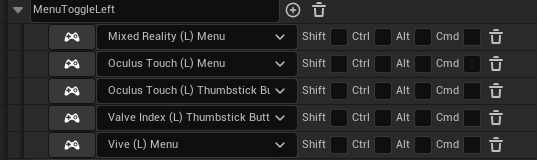
Thanks!!!!!
How do I run this? The VR version specifically.
Edit: Was doing things in the wrong order. Heres what I got.
Test1 and Test2 where the same with a few differences I will point out. They both had overglare on the neon, 2 was better than 1. They were both a little stuttery, but not that bad. In 2, the room window was oversaturated, and they both still showed their hit box on Roxy. I could not activate Test3 as it was extremely stuttery and constantly loading. I am doing this on my laptop, so I will try getting this to work on my PC for you.
hello, in version 4, I added options for the quality post-processing and effects. It should run smoother now. Could you provide some laptop specs?
Processor: 12th Gen Intel(R) Core(TM) i7-12700H 2.30 GHz
Installed RAM: 16.0 GB (15.7 GB usable)
System type 64-bit operating system, x64-based processor
OS build 22631.2861